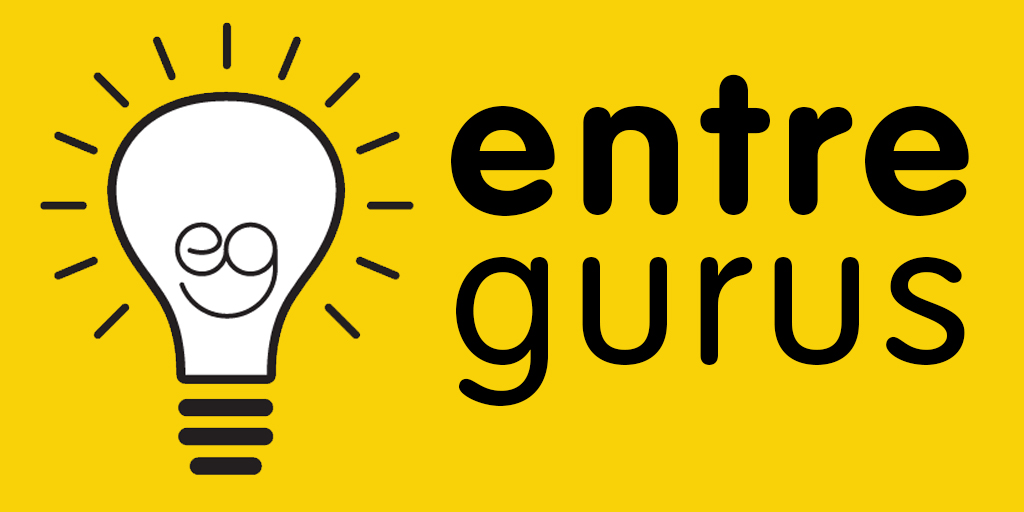Estimated reading time: 2 minutes, 49 seconds.
 TODAY’S IDEA: 9 Rules to Deal with Email Overload – Part 2
TODAY’S IDEA: 9 Rules to Deal with Email Overload – Part 2
— From 9 Rules For Emailing From Google Exec Eric Schmidt, online article by Time.com (September 24, 2014), based on the book How Google Works, by Eric Schmidt and Jonathan Rosenberg
Welcome to Part 2 of this miniseries on dealing with email overload. Yesterday we learned the first three rules—out of nine—that Google Execs’ Eric Schmidt and Jonathan Rosenberg use to handle and respond to their email messages.
Here are the remaining six rules:
4. Handle email in LIFO order (Last In First Out). It may be the case that older messages are already taken care of, either by you or by someone else. And sometimes—I don’t ever recommend this as a strategy but it does happen—the issue at hand ‘solves’ itself: its time passes or expires, the sender finds a way to solve the issue by him or herself, or something else took place and older items no longer need your attention.
5. Remember, you’re a router.“When you get a note with useful information, consider who else would find it useful.”
6. When you use the bcc (blind copy) feature, ask yourself why.“The answer is almost always that you are trying to hide something, which is counterproductive and potentially knavish in a transparent culture. When that is your answer, copy the person openly or don’t copy them at all. The only time we recommend using the bcc feature is when you are removing someone from an email thread. When you ‘reply all’ to a lengthy series of emails, move the people who are no longer relevant to the thread to the bcc field, and state in the text of the note that you are doing this. They will be relieved to have one less irrelevant note cluttering up their inbox.”
7. Don’t yell.“If you need to yell, do it in person. It is FAR TOO EASY to do it electronically,” say the authors. (I’ve never been a yeller and I don’t like to be yelled at, so while I can’t relate to this point, maybe it does apply to someone out there.)
8. Make it easy to follow up on requests.“When you send a note to someone with an action item that you want to track, copy yourself, then label the note ‘follow up.’ That makes it easy to find and follow up on the things that haven’t been done; just resend the original note with a new intro asking ‘Is this done?’”
9. Help your future self search for stuff. “If you get something you think you may want to recall later, forward it to yourself along with a few keywords that describe its content. […] This isn’t just handy for emails, but important documents too.”
Please come back tomorrow, as we will take a look at another famous executive’s rules of email. My goal is to give you many options to deal with email overload so that you can pick and choose whatever works best for you.
See you mañana! 🙂
ACTION
TODAY: Pick one (or more) of these rules to apply today to the way you handle email.
FUTURE: Start by incorporating one of these rules at a time when dealing with your email. Gradually add another one, and once you’ve established that additional rule, then add another one, and so on until you’ve got your email under control.
Know someone who would like these rules of email? Please share them via email, Facebook, Twitter, or LinkedIn, thank you!