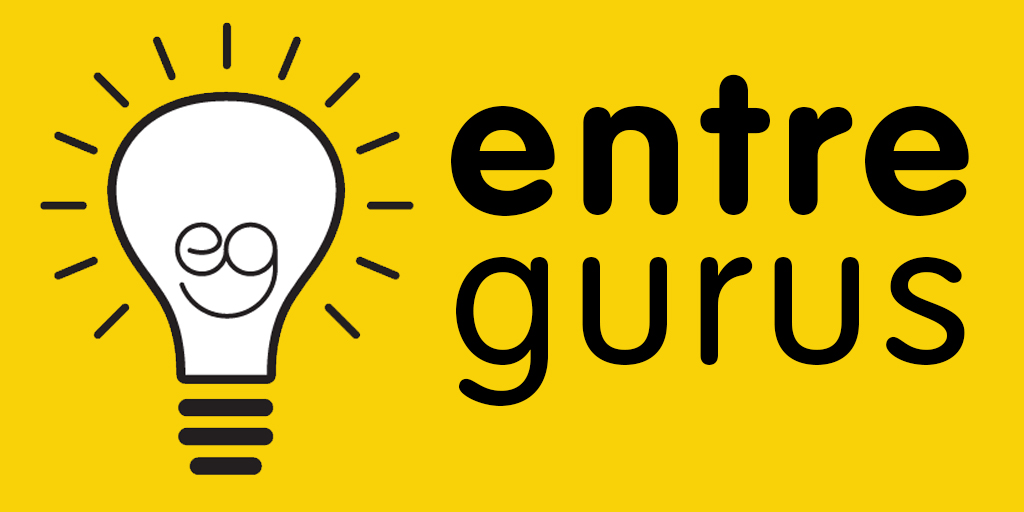by Helena Escalante | Collaboration, Creativity, Mindset, Opportunity, Planning, Tools
Estimated reading time: 3 minutes, 10 seconds.
 TODAY’S IDEA: Ideas to Create Your Own Virtual Water-Cooler Moments
TODAY’S IDEA: Ideas to Create Your Own Virtual Water-Cooler Moments
— From Build Your Dream Network: Forging Powerful Relationships in a Hyper-Connected World by J. Kelly Hoey.
Networking guru J. Kelly Hoey is a specialist in forging strong bonds whether in person or virtual, for mutual benefit. After all, that is the essence of her book Build Your Dream Network, where she details the wonderful benefits and experiences that having a strong and nurtured network can provide.
One of the ways to make this happen is to create serendipitous encounters. Hoey points to Tina Roth Eisenhower, the famous Swiss-Miss blogger and entrepreneur as a master at that. She created a coworking space called Friends Work Here and designed it in such a way that it leads to water-cooler* moments: “circumstances where conversations can lead to magical results.” And some of this magic has led Eisenhower to launch several of her businesses, so there are indeed tangible results to serendipity in your own network if you decide to take action.
But what if you don’t have a proverbial water cooler around which to gather? Hoey says, “Social networking platforms are where you seek those relationship building, water-cooler moments. Water-cooler moments can happen on Slack or during a Twitter chat or from upvoting a product a Product Hunt.”
Hoey suggests aiming to “create multiple touch points when creating your own water-cooler moments.” And she gives us a menu of ideas to consider:
- If the person is an influencer, follow their posts on LinkedIn
- Sign up for their newsletter
- Write an Amazon review for their book
- Read and comment on their blog posts
- Subscribe to and spread the word about their podcasts—and rate their podcasts on iTunes
- Share their content, whether by forwarding the insights to your friends via e-mail (or Facebook updates) or a post on LinkedIn or even simply a tweet or retweet.
- Remember to use their #hashtag
- Participate in a Twitter party they’re hosting (or Q&A session hosted on the platform)
- Engage in their event(s) or meetups via Periscope or watch the livestream (many TEDx events do this)—and while you’re virtually participating in the event share your insights on another platform (such as Twitter)
Also, how can you create water-cooler moments if you travel a lot?
Hoey points to Andrew Grill, Futurist Keynote Speaker and former IBM Global Managing Partner, who “creates not-entirely-left-to-chance interactions every time he travels—he refers to it as #SocialSerendipity. [Grill] makes it a point of mentioning where he is going, when he’s arrived, and where he’s staying (as well as looking for these cues from others in his global network).”
I’ve followed entrepreneur and author Peter Shankman for years, and he used to do a similar thing: he’d tell his network where he was traveling to and where he’d be at a certain time, say the lobby of the hotel he was staying at, and invite anyone to come have coffee and chat with him during that time. Brilliant!
So there you have it. Now go put these ideas into action and let the magic of serendipity stem out of these water-cooler moments.
ACTION
TODAY: Take action on one of the ideas above to create a water-cooler moment.
FUTURE: Figure out which of the ideas above work best for you (or come up with some that do) and make it a habit of creating the conditions for serendipity to take place.
Know someone who would like to create some water-cooler moments? Please share this post with them via email, Facebook, Twitter, or LinkedIn, thank you!
* For our international gurupies who may not be familiar with the meaning of the “water cooler” idiom, it means the socializing. It comes from the conversation that usually goes on when people take a break from their work and walk over to the water cooler: they run into other people taking a break there, conversation ensues, and you never know what great things and projects will come out of it.

by Helena Escalante | Accountability, Collaboration, Goals, Habits, Mindset, Miniseries, Planning, Productivity, Resources, Time, Tools
Estimated reading time: 4 minutes, 32 seconds.
TODAY’S IDEA: The Email Charter
— From The Email Charter by Chris Anderson and Jane Wulf
In my quest to figure out a better way to deal with email overload, I came across another person who receives an enormous amount of email: Chris Anderson. He is the Curator and head of TED Talks. And, just as Eric Schmidt and Jonathan Rosenberg set their own email rules, Anderson and TED’s Scribe Jane Wulf came up with their own rules as well, which they aptly named the Email Charter.
The problem, as Anderson and Wulf see it, is this:
“The relentless growth of in-box overload is being driven by a surprising fact: The average time taken to respond to an email is greater, in aggregate, than the time it took to create.”
Not only that, they emphatically add, “We’re drowning in email. And the many hours we spend on it are generating ever more work for our friends and colleagues. […] Email overload is something we are inadvertently doing to each other… You can’t solve this problem acting alone. You will end up simply ignoring, delaying, or rushing responses to many incoming messages, and risk annoying people or missing something great. That prospect is stressful.”
Fortunately, there is a solution, but we all have to be in on it: “We can reverse this spiral only by mutual agreement.” And they go on to explain: “If we can mutually change the ground rules, maybe we can make that stress go away. That’s why it’s time for an Email Charter. Its core purpose is to reverse the underlying cause of the problem — the fact that email takes more time to respond to than it took to generate. Each of its rules contributes to that goal. If they are adopted, the problem will gradually ease.”
“But,” they note, “Nothing will happen unless the Charter is widely shared and adopted.” This is a relatively easy solution: “The mechanism to achieve that will be email itself. If people who like the Charter add it to their email signatures, word will spread.”
Let’s help make that happen! I’m in, are you?
1. Respect Recipients’ Time. This is the fundamental rule. As the message sender, the onus is on YOU to minimize the time your email will take to process. Even if it means taking more time at your end before sending.
2. Short or Slow is not Rude. Let’s mutually agree to cut each other some slack. Given the email load we’re all facing, it’s OK if replies take a while coming and if they don’t give detailed responses to all your questions. No one wants to come over as brusque, so please don’t take it personally. We just want our lives back!
3. Celebrate Clarity. Start with a subject line that clearly labels the topic, and maybe includes a status category [Info], [Action], [Time Sens] [Low Priority]. Use crisp, muddle-free sentences. If the email has to be longer than five sentences, make sure the first provides the basic reason for writing. Avoid strange fonts and colors.
4. Quash Open-Ended Questions. It is asking a lot to send someone an email with four long paragraphs of turgid text followed by “Thoughts?”. Even well-intended-but-open questions like “How can I help?” may not be that helpful. Email generosity requires simplifying, easy-to-answer questions. “Can I help best by a) calling b) visiting or c) staying right out of it?!”
5. Slash Surplus cc’s. Cc’s are like mating bunnies. For every recipient you add, you are dramatically multiplying total response time. Not to be done lightly! When there are multiple recipients, please don’t default to ‘Reply All’. Maybe you only need to cc a couple of people on the original thread. Or none.
6. Tighten the Thread. Some emails depend for their meaning on context. Which means it’s usually right to include the thread being responded to. But it’s rare that a thread should extend to more than 3 emails. Before sending, cut what’s not relevant. Or consider making a phone call instead.
7. Attack Attachments. Don’t use graphics files as logos or signatures that appear as attachments. Time is wasted trying to see if there’s something to open. Even worse is sending text as an attachment when it could have been included in the body of the email.
8. Give these Gifts: EOM NNTR. If your email message can be expressed in half a dozen words, just put it in the subject line, followed by EOM (= End of Message). This saves the recipient having to actually open the message. Ending a note with “No need to respond” or NNTR, is a wonderful act of generosity. Many acronyms confuse as much as help, but these two are golden and deserve wide adoption.
9. Cut Contentless Responses. You don’t need to reply to every email, especially not those that are themselves clear responses. An email saying “Thanks for your note. I’m in.” does not need you to reply “Great.” That just cost someone another 30 seconds.
10. Disconnect! If we all agreed to spend less time doing email, we’d all get less email! Consider calendaring half-days at work where you can’t go online. Or a commitment to email-free weekends. Or an ‘auto-response’ that references this charter. And don’t forget to smell the roses.
ACTION
TODAY: Anderson and Wulf invite us all to share the Charter via our social media, blogging, and adding it to our email signature. Take a moment and do so today.
FUTURE: Use the rules in the Charter and share it with as many people as possible.
Know someone who would like this post about The Email Charter? Please share it with them via email, Facebook, Twitter, or LinkedIn, thank you!

by Helena Escalante | Accountability, Habits, Miniseries, Planning, Productivity, Time, Tools
Estimated reading time: 2 minutes, 49 seconds.
 TODAY’S IDEA: 9 Rules to Deal with Email Overload – Part 2
TODAY’S IDEA: 9 Rules to Deal with Email Overload – Part 2
— From 9 Rules For Emailing From Google Exec Eric Schmidt, online article by Time.com (September 24, 2014), based on the book How Google Works, by Eric Schmidt and Jonathan Rosenberg
Welcome to Part 2 of this miniseries on dealing with email overload. Yesterday we learned the first three rules—out of nine—that Google Execs’ Eric Schmidt and Jonathan Rosenberg use to handle and respond to their email messages.
Here are the remaining six rules:
4. Handle email in LIFO order (Last In First Out). It may be the case that older messages are already taken care of, either by you or by someone else. And sometimes—I don’t ever recommend this as a strategy but it does happen—the issue at hand ‘solves’ itself: its time passes or expires, the sender finds a way to solve the issue by him or herself, or something else took place and older items no longer need your attention.
5. Remember, you’re a router.“When you get a note with useful information, consider who else would find it useful.”
6. When you use the bcc (blind copy) feature, ask yourself why.“The answer is almost always that you are trying to hide something, which is counterproductive and potentially knavish in a transparent culture. When that is your answer, copy the person openly or don’t copy them at all. The only time we recommend using the bcc feature is when you are removing someone from an email thread. When you ‘reply all’ to a lengthy series of emails, move the people who are no longer relevant to the thread to the bcc field, and state in the text of the note that you are doing this. They will be relieved to have one less irrelevant note cluttering up their inbox.”
7. Don’t yell.“If you need to yell, do it in person. It is FAR TOO EASY to do it electronically,” say the authors. (I’ve never been a yeller and I don’t like to be yelled at, so while I can’t relate to this point, maybe it does apply to someone out there.)
8. Make it easy to follow up on requests.“When you send a note to someone with an action item that you want to track, copy yourself, then label the note ‘follow up.’ That makes it easy to find and follow up on the things that haven’t been done; just resend the original note with a new intro asking ‘Is this done?’”
9. Help your future self search for stuff. “If you get something you think you may want to recall later, forward it to yourself along with a few keywords that describe its content. […] This isn’t just handy for emails, but important documents too.”
Please come back tomorrow, as we will take a look at another famous executive’s rules of email. My goal is to give you many options to deal with email overload so that you can pick and choose whatever works best for you.
See you mañana! 🙂
ACTION
TODAY: Pick one (or more) of these rules to apply today to the way you handle email.
FUTURE: Start by incorporating one of these rules at a time when dealing with your email. Gradually add another one, and once you’ve established that additional rule, then add another one, and so on until you’ve got your email under control.
Know someone who would like these rules of email? Please share them via email, Facebook, Twitter, or LinkedIn, thank you!

by Helena Escalante | Accountability, Habits, Miniseries, Planning, Productivity, Time, Tools
Estimated reading time: 3 minutes, 18 seconds.
 TODAY’S IDEA: 9 Rules to Deal with Email Overload – Part 1
TODAY’S IDEA: 9 Rules to Deal with Email Overload – Part 1
— From 9 Rules For Emailing From Google Exec Eric Schmidt, online article by Time.com (September 24, 2014), based on the book How Google Works, by Eric Schmidt and Jonathan Rosenberg
Aaaaah… email… that wonderful means of communication that enables us to reach anyone, anywhere, instantly. It has revolutionized our world. It really is fantastic: the way in which we interact with one another, the instant delivery and response times, the ability to attach files… everything about it is awesome, except for one thing: email overload.
In this miniseries I’ll be bringing you a few of the ideas that exist out there to make our email life easier, more effective, and more manageable. There has got to be a way to deal with email overload that satisfies both the need to communicate and the need to free ourselves from the burden of being tethered to it all the time.
While I receive a lot of emails, I’m sure it’s nothing compared to the overwhelming amount that Eric Schmidt and Jonathan Rosenberg executives from Google, receive on a daily basis. That is why I believe they have a lot to say when it comes to handling email effectively and efficiently.
According to Time.com, in the book How Google Works, authors Schmidt and Rosenberg share 9 rules “for mitigating that sense of foreboding.” Without further ado, here are the rules:
1. Respond quickly.“There are people who can be relied upon to respond promptly to emails, and those who can’t. Strive to be one of the former. Most of the best—and busiest—people we know act quickly on their emails… [not just] to a select few senders, but to everyone. […] Being responsive sets up a positive communications feedback loop. […] These responses can be quite short—’got it’ is a favorite of ours.”
2. When writing an email, every word matters, and useless prose doesn’t. Be crisp in your delivery.“If you are describing a problem, define it clearly. Doing this well requires more time, not less. You have to write a draft then go through it and eliminate any words that aren’t necessary.”
3. Clean out your inbox constantly. “How much time do you spend looking at your inbox, just trying to decide which email to answer next? How much time do you spend opening and reading emails that you have already read? Any time you spend thinking about which items in your inbox you should attack next is a waste of time. Same with any time you spend rereading a message that you have already read (and failed to act upon).”
In here, the authors talk about implementing the OHIO acronym: Only Hold It Once. What this means, they say, is that “when you open a new message, you have a few options: Read enough of it to realize that you don’t need to read it, read it and act right away, read it and act later, or read it later.” And they advise, “Choose among these options right away, with a strong bias toward the first two… If you read the note and know what needs doing, do it right away. Otherwise, you are dooming yourself to rereading it, which is 100 percent wasted time.”
In this fashion, the only items that remain in your inbox are those that require further or deeper action. And the authors suggest cleaning it every day—ideally—or leaving in there as few items as possible: “anything less than five is reasonable.”
Please come back tomorrow for the remaining rules on this great list. Slowly but surely we will win the battle of email overload!
ACTION
TODAY: Pick one (or more) of these rules to apply today to the way you handle email.
FUTURE: Start by incorporating one of these rules for handling your email. Then, once you’ve got that all figured out, add another one, and so on, until you’ve got your email under control.
Know someone who needs a bit of help with email? Please share these rules via email, Facebook, Twitter, or LinkedIn, thank you!

by Helena Escalante | Accountability, Creativity, Goals, Growth, Habits, Mindset, Planning, Time, Tools
Estimated reading time: 2 minutes, 51 seconds.
 TODAY’S IDEA: Questions to ask when creating new habits
TODAY’S IDEA: Questions to ask when creating new habits
— From Better Than Before: What I Learned About Making and Breaking Habits–to Sleep More, Quit Sugar, Procrastinate Less, and Generally Build a Happier Life by Gretchen Rubin
I’ve been immersed in reading books about productivity and habit-formation lately: the end of the year always prompts me to do that. In my reading, I came across Gretchen Rubin’s list of questions to ask when creating new habits: this is a list she came up with in her book Better Than Before to tailor new habits to our own nature and, by knowing ourselves, to make sure we give our new habits a chance to stick better.
Whether you are the kind of person who likes to build a new habit gradually—one tiny step at a time—or the kind who thrives on making major changes at once because this motivates you better, Rubin says that sometimes one single question can give us a fresh perspective on ourselves.
She wrote the following list to help us find the best way to create a new habit that will work for us according to how we spend our time, the things we value and our current habits. Hope this gives you clarity and helps you discern a few patterns so that your new habits can not only stick, but also flourish in your favor.
Here’s the list of questions:
How I Like to Spend My Time
- At what time of day do I feel energized? When do I drag?
- Do I like racing from one activity to another, or do I prefer unhurried transitions?
- What activities take up my time but aren’t particularly useful or stimulating?
- Would I like to spend more time with friends, or by myself?
- Do I have several things on my calendar that I anticipate with pleasure?
- What can I do for hours without feeling bored?
- What daily or weekly activity did I do for fun when I was ten years old?
What I Value
- What’s most satisfying to me: saving time, or money, or effort?
- Does it bother me to act differently from other people, or do I get a charge out of it?
- Do I spend a lot of time on something that’s important to someone else but not to me?
- If I had $500 that I had to spend on fun, how would I spend it?
- Do I like to listen to experts, or do I prefer to figure things out for myself?
- Does spending money on an activity make me feel more committed to it, or less committed?
- Would I be happy to see my children have the life I’ve had?
My Current Habits
- Am I more likely to indulge in a bad habit in a group, or when I’m alone?
- If I could magically, effortlessly change one habit in my life, what would it be?
- If the people around me could change one of my habits, what would they choose?
- Of my existing habits, which would I like to see my children adopt? Or not?
Happy thinking about your new habit creation!
ACTION
TODAY: Give the list some thought today. Set up a time in your calendar to sit down, say, over the weekend, and answer all questions.
FUTURE: Keep coming back to this list of questions every year or every time you want to create a new habit. By understanding our nature, we’ll give ourselves a better chance to create successful habits.
Know someone who is trying to create and establish a new habit? Please share with them this list of questions via email, Facebook, Twitter, or LinkedIn, thank you!

by Helena Escalante | Accountability, Goals, Growth, Mindset, Opportunity, Planning, Resources, Tools, Wellbeing
Estimated reading time: 3 minutes, 28 seconds.
TODAY’S IDEA: The After-Action Review: Backward T hinking
hinking
— From Your Best Year Ever: A 5-Step Plan for Achieving Your Most Important Goals by Michael Hyatt
Nobel Prize laureate Daniel Kahneman and psychologist Dale T. Miller wrote a chapter in the book Heuristics and Biases, where they talk about “the power of backward thinking.” What they mean by this is the importance of using the past as a way to design a better future. “Reasoning flows not only forward, from anticipation and hypothesis to confirmation or revision, but also backward, from the experience to what it reminds us of or makes us think about.”
And in today’s book, Your Best Year Ever, author and leadership guru Michael Hyatt recalls a friend of his telling him: “An experience is not complete until it is remembered.” Thus, Hyatt says, “We can’t complete the past until we acknowledge what we’ve already experienced.”
In terms of looking ahead at the New Year, setting goals and making plans, it’s important to look at the past year (or the past in general) and learn from what didn’t go well, as well as build on top what indeed went well.
For this, Hyatt points us in the direction of the After-Action Review (AAR), an exercise used in the U.S. Army to improve performance.
“After an event, the goal is to understand what happened, why it happened, and how they can improve. Lots of businesses use this process, and we can use it too.”
The After-Action Review has four key stages:
Stage 1: State what you wanted to happen. “For the military, this is pretty straightforward. Think of it as the battle plan or the object of the mission. For us, this could be your list of goals from the prior year… Start by asking yourself how you saw the year going. What were your plans, your dreams, your concrete goals if you had any?”
Stage 2: Acknowledge what actually happened. “Ask yourself, What disappointments or regrets did I experience this past year? […] What did you feel you should have been acknowledged for but weren’t? […] What did you accomplish this past year that you were most proud of? Completing the past is not just about processing failures and disappointments. It’s also about acknowledging and celebrating your wins. […] To finish this stage, it’s useful two tease out some themes. What were two or three specific themes that kept recurring? These could be single words, phrases, or even complete sentences.”
Stage 3: Learn from the experience. “What were the major life lessons you learned this past year? […] If you have trouble identifying your key lessons from the year, one way to suss them out is to ask what was missing from your success… Listing these missing ingredients is an effective way to learn what went wrong and what it would take to go right in the future. [Lastly,] to retain these lessons, you’ll want to distill your discoveries into short, pithy statements. That transforms your learning into wisdom to guide your path into the future.”
Stage 4: Adjust your behavior. “If something in your beliefs and behaviors contributed to the gap between what you wanted to happen and what actually happened, something has to change. In fact, that gap will only widen and worsen unless you pivot. It’s not enough to acknowledge the gap. It’s not even enough to learn from the experience. If you don’t change your beliefs and how you act on them, you’re actually worse then when you started.”
And there you have it. The After-Action Review is one of the most powerful backward thinking exercises you can undergo to derive a lesson and move forward.
Happy backward thinking! 😉
ACTION
TODAY: As the year is coming to an end, set aside some time in your calendar to do an After-Action Review of this year. Give yourself half a day in your schedule to do it thoroughly.
FUTURE: Every time you come to the end of a year, a project, a sprint or a certain event, do an After-Action Review so that you can learn and internalize the lessons. They will become invaluable mindset assets for your future.
Know someone who will like this post? Please share it via email, Facebook, Twitter, or LinkedIn, thank you!

 TODAY’S IDEA: Ideas to Create Your Own Virtual Water-Cooler Moments
TODAY’S IDEA: Ideas to Create Your Own Virtual Water-Cooler Moments