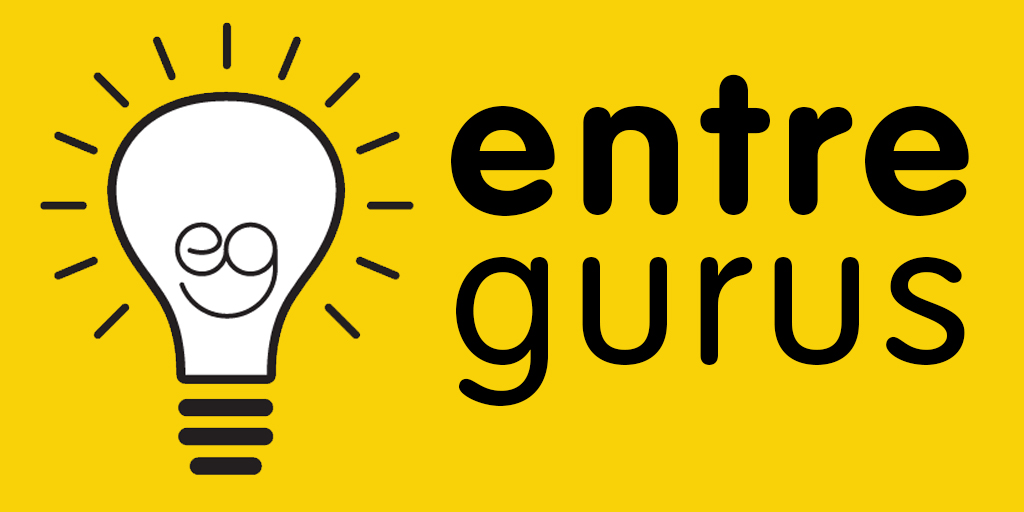by Helena Escalante | Accountability, Goals, Growth, Habits, Mindset, Planning, Productivity, Time, Tools
Estimated reading time: 3 minutes, 5 seconds.
 TODAY’S IDEA: Include this One Key Element for Success When Planning Your Day
TODAY’S IDEA: Include this One Key Element for Success When Planning Your Day
— From The Perfect Day Formula: How to Own the Day And Control Your Life by Craig Ballantyne
“If you fail to plan, you plan to fail,” is a quote attributed to Benjamin Franklin, a master of productivity. A modern-day master of productivity is fitness and personal development guru Craig Ballantyne, who teaches us how to plan our days in his book The Perfect Day Formula.
Ballantyne says, “The average person lives a reactive life. They get up. They fight to make it to work on time. That’s the extent of their planning. They haven’t looked any further ahead. They figure that when they get to work, then they’ll figure out something to do, or worse, a way to simply get through the day.”
“A lack of preparation handicaps us in all areas of life,” points out Ballantyne. And he goes on to say that, besides a schedule, the one key element for success when planning your day is a script.
Without scripting your day, the author states, “it’s impossible for you to be as effective, efficient and productive as you can be.”
A script is a simple tool but it’s incredibly effective. It works in tandem with our schedule, and it requires us to set start and end times for all tasks, phone calls, and meetings. “This avoids time vampires from sucking your schedule dry,” says Ballantyne.
More importantly, the script works wonders with Reverse Goal Setting. This is when you set a goal and work backward, breaking down the steps to achieve it into doable daily tasks. Then you can script and schedule them in your calendar to get them done. In other words, Reverse Goal Setting is when “You start at the finish line and run your race in reverse.”
“For many people, the finish line is about family. You want to be home for dinner. […] Start by setting a deadline for your workday. If you want to be home by 5:30 p.m. and your commute will take thirty minutes, then that means you must leave the office at 5 p.m. To leave the office at 5 p.m., you’ll need to stop working on big tasks at 4:30 p.m. so that you can tidy up, prepare for the next morning… and dash off any last emails or notes to colleagues about important projects or meetings for the next day.
You must prepare for your mornings so that you start the day organized, and are able to attack the number one priority in your life first thing in the morning. Your daily script is easy to follow when you build it around your number one priority and you have your NOT-to-do list in place to keep you out of temptation. […]
Your least important tasks should be scripted for the time of day when you have the least mental energy.”
“Your script is vital to your success,” Ballantyne emphasizes. “You must plan your days so that you know what you will get done.” (More on lists here.)
Now that you know about the script, I hope you will see why I think—and agree with Ballantyne—that it’s an awesome tool for success when planning your day.
Happy planning!
ACTION
TODAY: At the end of your day today, create your script for tomorrow. Planning your day ahead of time will give you a leg up. Try it out and let me know how it goes!
FUTURE: Apply the reverse goal setting method for your goals and once you have them broken down into daily tasks, script and schedule them for your success. Remember to keep them and treat them as you would any other appointment!
Know someone who would like the idea of scripting their day? Please share this post with them via email, Facebook, Twitter, or LinkedIn, thank you!

by Helena Escalante | Accountability, Collaboration, Goals, Habits, Mindset, Miniseries, Planning, Productivity, Resources, Time, Tools
Estimated reading time: 4 minutes, 32 seconds.
TODAY’S IDEA: The Email Charter
— From The Email Charter by Chris Anderson and Jane Wulf
In my quest to figure out a better way to deal with email overload, I came across another person who receives an enormous amount of email: Chris Anderson. He is the Curator and head of TED Talks. And, just as Eric Schmidt and Jonathan Rosenberg set their own email rules, Anderson and TED’s Scribe Jane Wulf came up with their own rules as well, which they aptly named the Email Charter.
The problem, as Anderson and Wulf see it, is this:
“The relentless growth of in-box overload is being driven by a surprising fact: The average time taken to respond to an email is greater, in aggregate, than the time it took to create.”
Not only that, they emphatically add, “We’re drowning in email. And the many hours we spend on it are generating ever more work for our friends and colleagues. […] Email overload is something we are inadvertently doing to each other… You can’t solve this problem acting alone. You will end up simply ignoring, delaying, or rushing responses to many incoming messages, and risk annoying people or missing something great. That prospect is stressful.”
Fortunately, there is a solution, but we all have to be in on it: “We can reverse this spiral only by mutual agreement.” And they go on to explain: “If we can mutually change the ground rules, maybe we can make that stress go away. That’s why it’s time for an Email Charter. Its core purpose is to reverse the underlying cause of the problem — the fact that email takes more time to respond to than it took to generate. Each of its rules contributes to that goal. If they are adopted, the problem will gradually ease.”
“But,” they note, “Nothing will happen unless the Charter is widely shared and adopted.” This is a relatively easy solution: “The mechanism to achieve that will be email itself. If people who like the Charter add it to their email signatures, word will spread.”
Let’s help make that happen! I’m in, are you?
1. Respect Recipients’ Time. This is the fundamental rule. As the message sender, the onus is on YOU to minimize the time your email will take to process. Even if it means taking more time at your end before sending.
2. Short or Slow is not Rude. Let’s mutually agree to cut each other some slack. Given the email load we’re all facing, it’s OK if replies take a while coming and if they don’t give detailed responses to all your questions. No one wants to come over as brusque, so please don’t take it personally. We just want our lives back!
3. Celebrate Clarity. Start with a subject line that clearly labels the topic, and maybe includes a status category [Info], [Action], [Time Sens] [Low Priority]. Use crisp, muddle-free sentences. If the email has to be longer than five sentences, make sure the first provides the basic reason for writing. Avoid strange fonts and colors.
4. Quash Open-Ended Questions. It is asking a lot to send someone an email with four long paragraphs of turgid text followed by “Thoughts?”. Even well-intended-but-open questions like “How can I help?” may not be that helpful. Email generosity requires simplifying, easy-to-answer questions. “Can I help best by a) calling b) visiting or c) staying right out of it?!”
5. Slash Surplus cc’s. Cc’s are like mating bunnies. For every recipient you add, you are dramatically multiplying total response time. Not to be done lightly! When there are multiple recipients, please don’t default to ‘Reply All’. Maybe you only need to cc a couple of people on the original thread. Or none.
6. Tighten the Thread. Some emails depend for their meaning on context. Which means it’s usually right to include the thread being responded to. But it’s rare that a thread should extend to more than 3 emails. Before sending, cut what’s not relevant. Or consider making a phone call instead.
7. Attack Attachments. Don’t use graphics files as logos or signatures that appear as attachments. Time is wasted trying to see if there’s something to open. Even worse is sending text as an attachment when it could have been included in the body of the email.
8. Give these Gifts: EOM NNTR. If your email message can be expressed in half a dozen words, just put it in the subject line, followed by EOM (= End of Message). This saves the recipient having to actually open the message. Ending a note with “No need to respond” or NNTR, is a wonderful act of generosity. Many acronyms confuse as much as help, but these two are golden and deserve wide adoption.
9. Cut Contentless Responses. You don’t need to reply to every email, especially not those that are themselves clear responses. An email saying “Thanks for your note. I’m in.” does not need you to reply “Great.” That just cost someone another 30 seconds.
10. Disconnect! If we all agreed to spend less time doing email, we’d all get less email! Consider calendaring half-days at work where you can’t go online. Or a commitment to email-free weekends. Or an ‘auto-response’ that references this charter. And don’t forget to smell the roses.
ACTION
TODAY: Anderson and Wulf invite us all to share the Charter via our social media, blogging, and adding it to our email signature. Take a moment and do so today.
FUTURE: Use the rules in the Charter and share it with as many people as possible.
Know someone who would like this post about The Email Charter? Please share it with them via email, Facebook, Twitter, or LinkedIn, thank you!

by Helena Escalante | Accountability, Habits, Miniseries, Planning, Productivity, Time, Tools
Estimated reading time: 2 minutes, 49 seconds.
 TODAY’S IDEA: 9 Rules to Deal with Email Overload – Part 2
TODAY’S IDEA: 9 Rules to Deal with Email Overload – Part 2
— From 9 Rules For Emailing From Google Exec Eric Schmidt, online article by Time.com (September 24, 2014), based on the book How Google Works, by Eric Schmidt and Jonathan Rosenberg
Welcome to Part 2 of this miniseries on dealing with email overload. Yesterday we learned the first three rules—out of nine—that Google Execs’ Eric Schmidt and Jonathan Rosenberg use to handle and respond to their email messages.
Here are the remaining six rules:
4. Handle email in LIFO order (Last In First Out). It may be the case that older messages are already taken care of, either by you or by someone else. And sometimes—I don’t ever recommend this as a strategy but it does happen—the issue at hand ‘solves’ itself: its time passes or expires, the sender finds a way to solve the issue by him or herself, or something else took place and older items no longer need your attention.
5. Remember, you’re a router.“When you get a note with useful information, consider who else would find it useful.”
6. When you use the bcc (blind copy) feature, ask yourself why.“The answer is almost always that you are trying to hide something, which is counterproductive and potentially knavish in a transparent culture. When that is your answer, copy the person openly or don’t copy them at all. The only time we recommend using the bcc feature is when you are removing someone from an email thread. When you ‘reply all’ to a lengthy series of emails, move the people who are no longer relevant to the thread to the bcc field, and state in the text of the note that you are doing this. They will be relieved to have one less irrelevant note cluttering up their inbox.”
7. Don’t yell.“If you need to yell, do it in person. It is FAR TOO EASY to do it electronically,” say the authors. (I’ve never been a yeller and I don’t like to be yelled at, so while I can’t relate to this point, maybe it does apply to someone out there.)
8. Make it easy to follow up on requests.“When you send a note to someone with an action item that you want to track, copy yourself, then label the note ‘follow up.’ That makes it easy to find and follow up on the things that haven’t been done; just resend the original note with a new intro asking ‘Is this done?’”
9. Help your future self search for stuff. “If you get something you think you may want to recall later, forward it to yourself along with a few keywords that describe its content. […] This isn’t just handy for emails, but important documents too.”
Please come back tomorrow, as we will take a look at another famous executive’s rules of email. My goal is to give you many options to deal with email overload so that you can pick and choose whatever works best for you.
See you mañana! 🙂
ACTION
TODAY: Pick one (or more) of these rules to apply today to the way you handle email.
FUTURE: Start by incorporating one of these rules at a time when dealing with your email. Gradually add another one, and once you’ve established that additional rule, then add another one, and so on until you’ve got your email under control.
Know someone who would like these rules of email? Please share them via email, Facebook, Twitter, or LinkedIn, thank you!

by Helena Escalante | Accountability, Habits, Miniseries, Planning, Productivity, Time, Tools
Estimated reading time: 3 minutes, 18 seconds.
 TODAY’S IDEA: 9 Rules to Deal with Email Overload – Part 1
TODAY’S IDEA: 9 Rules to Deal with Email Overload – Part 1
— From 9 Rules For Emailing From Google Exec Eric Schmidt, online article by Time.com (September 24, 2014), based on the book How Google Works, by Eric Schmidt and Jonathan Rosenberg
Aaaaah… email… that wonderful means of communication that enables us to reach anyone, anywhere, instantly. It has revolutionized our world. It really is fantastic: the way in which we interact with one another, the instant delivery and response times, the ability to attach files… everything about it is awesome, except for one thing: email overload.
In this miniseries I’ll be bringing you a few of the ideas that exist out there to make our email life easier, more effective, and more manageable. There has got to be a way to deal with email overload that satisfies both the need to communicate and the need to free ourselves from the burden of being tethered to it all the time.
While I receive a lot of emails, I’m sure it’s nothing compared to the overwhelming amount that Eric Schmidt and Jonathan Rosenberg executives from Google, receive on a daily basis. That is why I believe they have a lot to say when it comes to handling email effectively and efficiently.
According to Time.com, in the book How Google Works, authors Schmidt and Rosenberg share 9 rules “for mitigating that sense of foreboding.” Without further ado, here are the rules:
1. Respond quickly.“There are people who can be relied upon to respond promptly to emails, and those who can’t. Strive to be one of the former. Most of the best—and busiest—people we know act quickly on their emails… [not just] to a select few senders, but to everyone. […] Being responsive sets up a positive communications feedback loop. […] These responses can be quite short—’got it’ is a favorite of ours.”
2. When writing an email, every word matters, and useless prose doesn’t. Be crisp in your delivery.“If you are describing a problem, define it clearly. Doing this well requires more time, not less. You have to write a draft then go through it and eliminate any words that aren’t necessary.”
3. Clean out your inbox constantly. “How much time do you spend looking at your inbox, just trying to decide which email to answer next? How much time do you spend opening and reading emails that you have already read? Any time you spend thinking about which items in your inbox you should attack next is a waste of time. Same with any time you spend rereading a message that you have already read (and failed to act upon).”
In here, the authors talk about implementing the OHIO acronym: Only Hold It Once. What this means, they say, is that “when you open a new message, you have a few options: Read enough of it to realize that you don’t need to read it, read it and act right away, read it and act later, or read it later.” And they advise, “Choose among these options right away, with a strong bias toward the first two… If you read the note and know what needs doing, do it right away. Otherwise, you are dooming yourself to rereading it, which is 100 percent wasted time.”
In this fashion, the only items that remain in your inbox are those that require further or deeper action. And the authors suggest cleaning it every day—ideally—or leaving in there as few items as possible: “anything less than five is reasonable.”
Please come back tomorrow for the remaining rules on this great list. Slowly but surely we will win the battle of email overload!
ACTION
TODAY: Pick one (or more) of these rules to apply today to the way you handle email.
FUTURE: Start by incorporating one of these rules for handling your email. Then, once you’ve got that all figured out, add another one, and so on, until you’ve got your email under control.
Know someone who needs a bit of help with email? Please share these rules via email, Facebook, Twitter, or LinkedIn, thank you!

by Helena Escalante | Accountability, Celebration, Goals, Growth, Habits, Mindset, Planning, Productivity, Time, Tools
Estimated reading time: 2 minutes, 33 seconds
 TODAY’S IDEA: The key to productivity? Forget about annual goals!
TODAY’S IDEA: The key to productivity? Forget about annual goals!
— From The 12 Week Year: Get More Done in 12 Weeks than Others Do in 12 Months by Brian Moran and Michael Lennington
As odd as this sounds, “annual goals and plans are often a barrier to high performance,” say Brian P. Moran and Michael Lennington, productivity gurus and authors of the wonderful book The 12 Week Year. The key to productivity, they say, is to discard annual goals.
The authors make the assertion that “there is no question you will do better with annual goals and plans than without any goals or plans.” However, they have found that thinking in yearly increments inherently limits performance.
How is this possible?
It’s actually very simple: we all fall into the trap of annualized thinking. This is the mistaken belief that there’s a lot of time left in the year to do whatever we want and that, at some point, later in the year, “we will experience a significant improvement in results.”
The biggest mistake of all, though, is having an optimistic delusion that we will be able to have much more time later to catch on and do what we haven’t done at this point.
“The fact is that every week counts! Every day counts! Every moment counts! We need to be conscious of the reality that execution happens daily and weekly, not monthly or quarterly.”
Thinking in shorter time frames—12 weeks for example—is a much better way to accomplish your goals. This is the key to productivity: working in sprints.
“The result is a heightened sense of urgency and an increased focus on the critical few, those important core activities that drive success and fulfillment, and the daily executions of those items to guarantee the achievement of your long-term objectives.” By virtue of having the deadline near, you never lose sight of it, and this period is long enough to accomplish things and short enough to have a constant sense of urgency and thus, a bias for action.
And, of course, at the end of every sprint, you have a celebration—just as you would at the end of the year. It may be big or small, but you take some time to enjoy what you’ve just accomplished, reflect on what went well and what didn’t, rest, reenergize, and get ready for the next sprint.
Want to try one of these working sprints out with me? I’m running another one of my Achieve in 90 (90-day sprint program) after the New Year and will be opening registration soon. Sign up here to be notified when it’s open.
ACTION
TODAY: As the New Year approaches, think about a goal that you could accomplish in a sprint. Set the time in your calendar and try it out. (Spoiler alert: You’ll never want to come back to annualized thinking after that!)
FUTURE: Set the habit of working in sprints. While 12 weeks is fantastic, sometimes you may need just a month instead, depending on your goal: you set the timeframe and deadlines. It works incredibly well and you’ll love it.
Know someone who would like today’s idea? Please share this post via email, Facebook, Twitter, or LinkedIn, thank you!

by Helena Escalante | Accountability, Goals, Growth, Habits, Mindset, Planning, Productivity, Tools
Estimated reading time: 2 minutes, 26 seconds.
TODAY’S IDEA: The Link Between Purpose, Priority, and Productivity
— From The ONE Thing: The surprisingly simple truth behind extraordinary results by Gary Keller with Jay Papasan (watch the book trailer)
Today’s post expands on yesterday’s idea of asking the one question—The Focusing Question—when we want to concentrate on the critical steps that we must take to achieve our goals.
Gary Keller and Jay Papasan, authors of The ONE Thing, say, there’s a simple formula for implementing the ONE thing and achieving extraordinary results: purpose, priority, and productivity. “Bound together, these three are forever connected and continually confirming each other’s existence in our lives. Their link leads to the two areas where you’ll apply the ONE Thing—one big and one small.”
“Your big ONE Thing is your purpose and your small ONE Thing is the priority you take action on to achieve it. The most productive people start with purpose and use it like a compass. They allow purpose to be the guiding force in determining the priority that drives their actions. This is the straightest path to extraordinary results.”
To wrap our heads around this, the authors suggest thinking of purpose, priority, and productivity as three parts of an iceberg: bottom, middle, and tip, respectively. The first two are underwater and the last one is above the water line. My husband and I recently traveled to Iceland and learned that the tip of an iceberg—what you can see—is only 10% of the total mass of ice that is floating (!).* And the authors say the same thing: what you can see—productivity—is only the tip. Purpose and priority are below the surface and never seen, but they indeed drive productivity. Thus, the formula for your personal iceberg is:
45% Purpose + 45% Priority + 10% Productivity =
100% Extraordinary Results
“The more productive people are, the more purpose and priority are pushing and driving them. With the additional outcome of profit, it’s the same for business. What’s visible to the public—productivity and profit—is always buoyed by the substance that serves as the company’s foundation—purpose and priority.”
Connecting purpose, priority, and productivity may seem obvious at first (so obvious that we tend to take it for granted). Yet once we realize how deeply entrenched that connection is, and the extraordinary results that they produce when linked together, we realize that it’s in our best interest to let our purpose and priority guide our productivity. And no better way than making this happen by creating the habit of frequently asking, “What’s the ONE Thing I can do such that by doing it everything else will be easier or unnecessary?”
What is your purpose? And what is your priority? How will you focus your productivity to reach your goals?
ACTION
TODAY: Ask, ask, ask, and ask again many times throughout the day, “What’s the ONE Thing I can do such that by doing it everything else will be easier or unnecessary?”
FUTURE: Create the habit of asking this question in many areas of your life: it can only improve for the better!
Know someone who would like to read this post? Please share it with them via Facebook, Twitter or LinkedIn. Thanks!
*The featured image in today’s post is one that I took from the glacier lagoon we visited: what you see there is only 10% of what is below, whoa!

 TODAY’S IDEA: Include this One Key Element for Success When Planning Your Day
TODAY’S IDEA: Include this One Key Element for Success When Planning Your Day